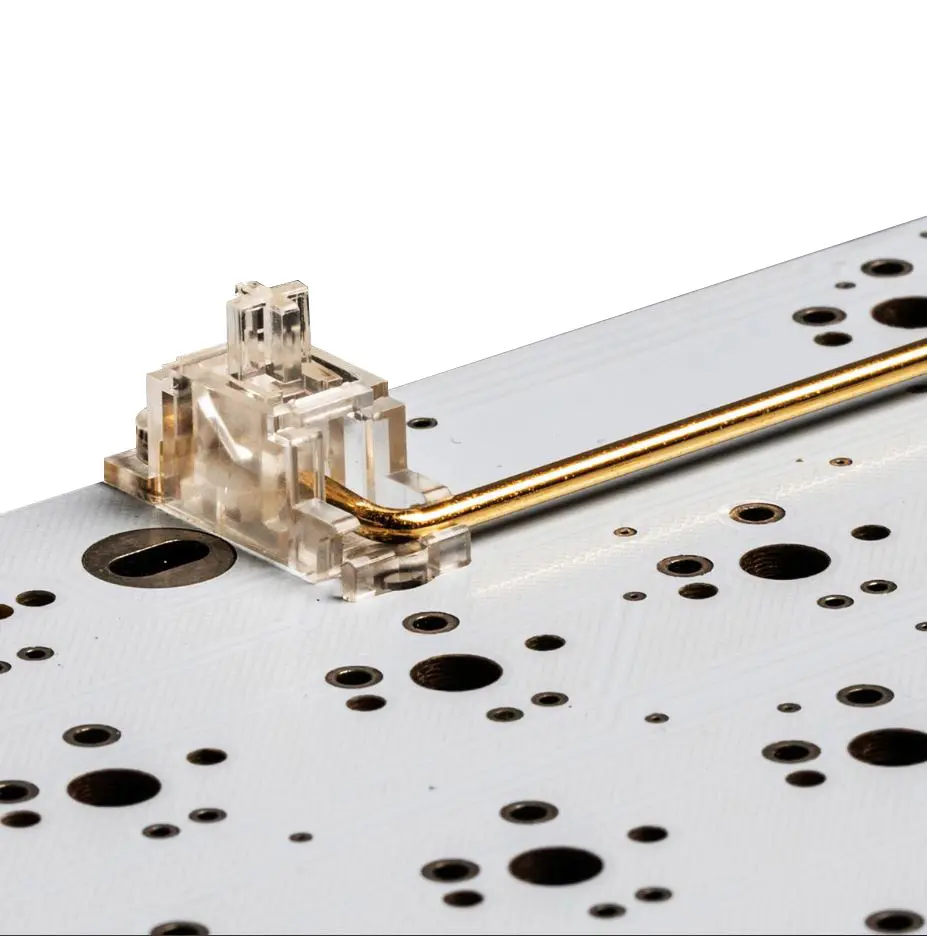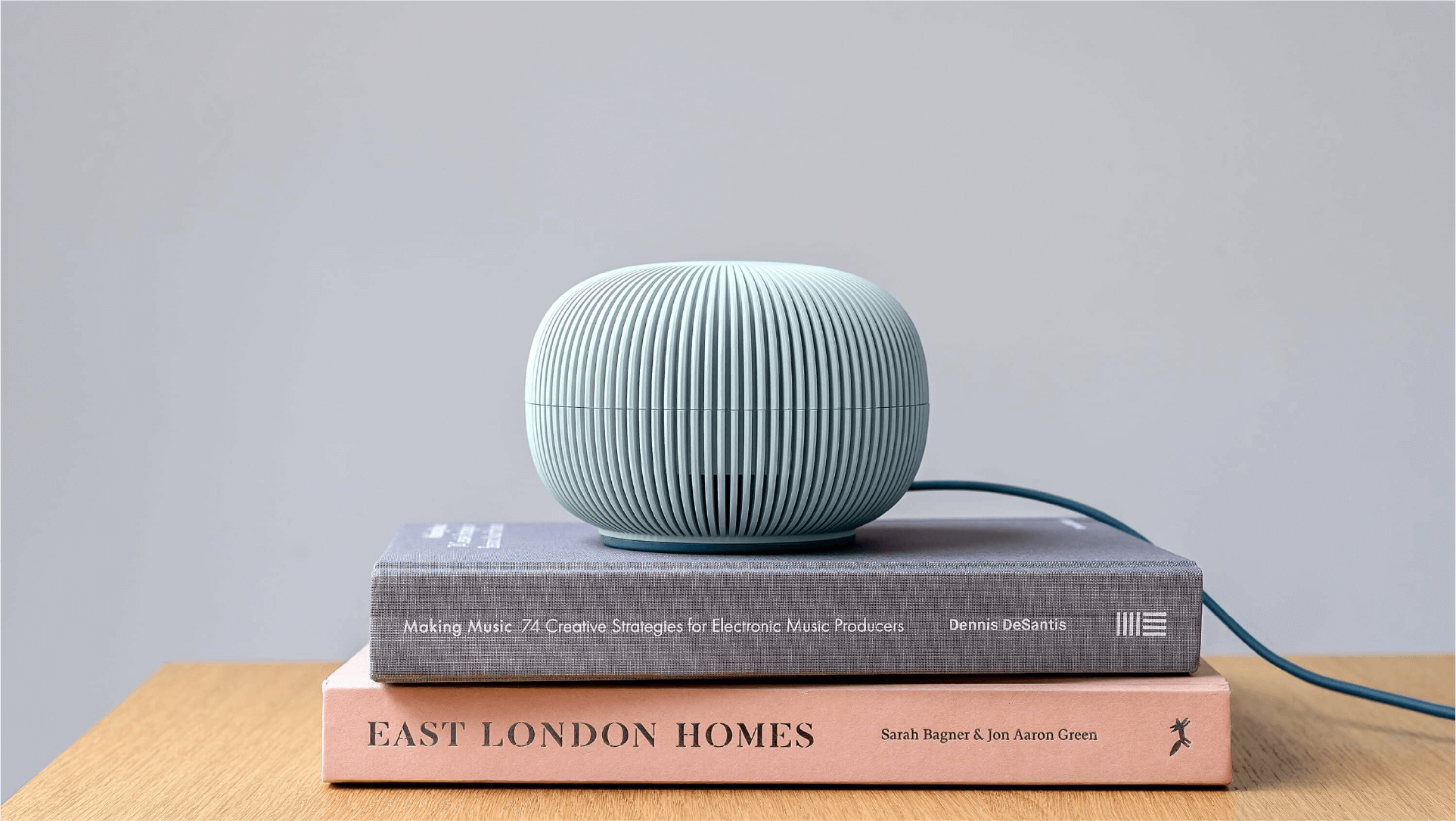What is going on with mechanical keyboards?
There’s a trend in the world of computer accessories with a level of customization you never thought possible. Introducing mechanical keyboards…
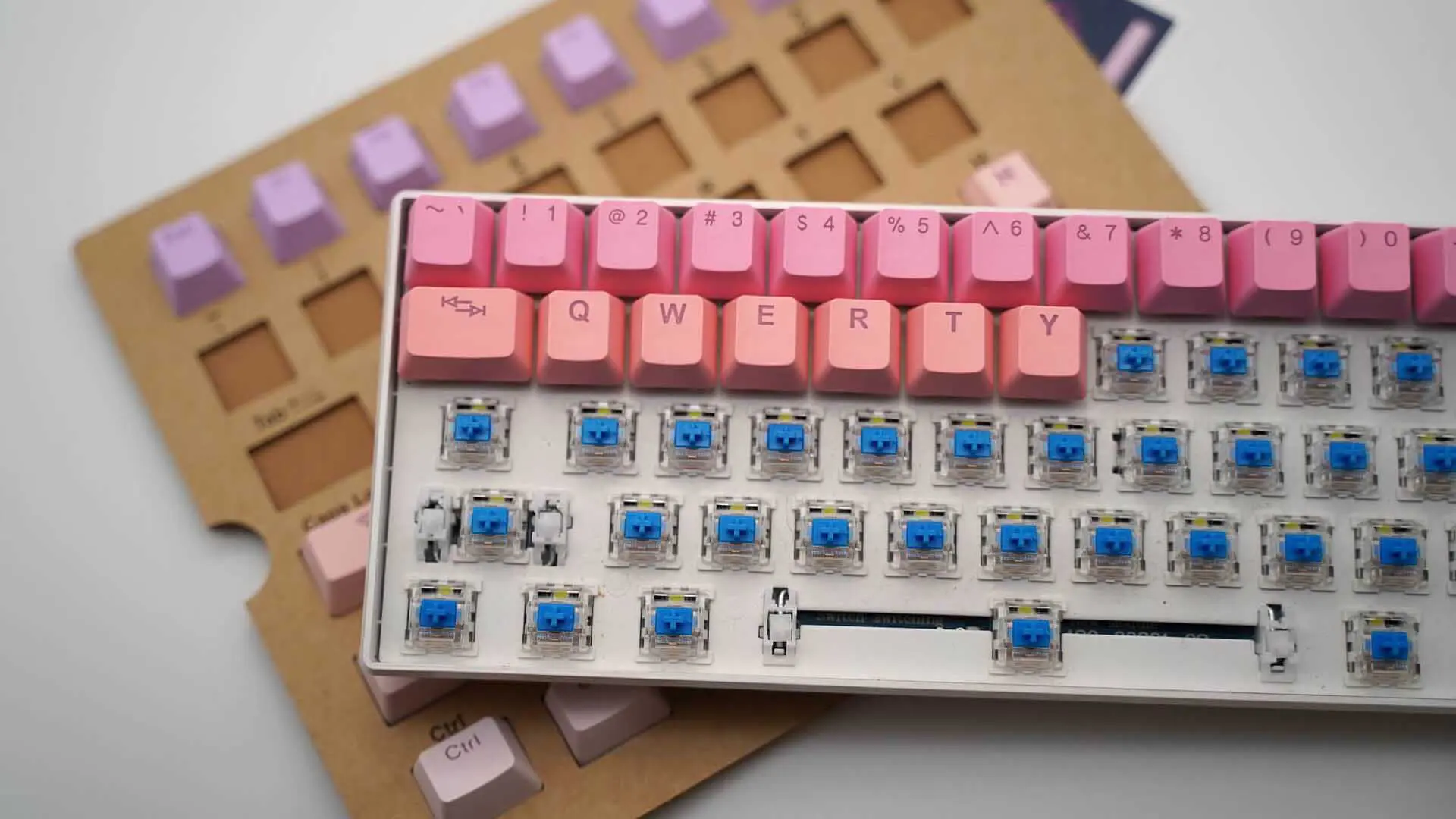
From Melbourne to Manila, mechanical keyboards have replaced garden-variety models all over the world, enhancing the typing experience of millions and seducing users with a cult-like craze rooted in game culture.
It’s hard to understand how this hacked hardware has existed so successfully outside of the mainstream but for years these souped up accessories have captured all but everyone’s attention on the periphery.
Mechanical keyboards might look like your regular, run-of-the-mill devices but they’re not. Decorated with all the joys of custom design, they allow for infinite possibilities when it comes to aesthetics, haptics and so much more.
With their myriad of personalizable elements available to purchase online, mechanical keyboards offer a more satisfying look, but the big difference is inside. Different from the common rubber-dome designs that work on a large membrane, on mechanical keyboards each plastic keycap covers several components forming a self-contained system, which gives each key its own character.

It’s the removal of the membrane in non-mechanical keyboards that creates an opportunity to dictate audio and tactile feedback. Keycaps are available in different profiles that can be plugged on various key switches, each with its own sound and feel.
It’s also possible to add lighting and dampeners in the space beneath the keys, all of which is cased inside a body of your own choice: wood, aluminum, metal, or even carbon.
What’s more, mechanical keyboards enhance typing experience by enabling accurate typing and longevity of key life thanks to easy repair and the replacement of switches. So say goodbye to sticky keys with this unusual labor of love that a near 1 million strong Reddit community has already committed to.
Want to join this keyboard cult and enjoy best-in-class typing?
We’ve put together a guide to mechanical key types and the parts you need to build your own mechanical keyboard, or maybe buy one ready-made if you’re feeling lazy…
[ We are true fans of beautiful designed tech products: What if we could proudly show off our Wi-Fi router instead of hiding it in a corner? ]
Build your own! Start with the PCB: Printed Circuit Board
No two mechanical keyboards are the same but while each one looks unique, they all have the same parts. Inside the case, or shell which houses all the parts of the keyboard is something known as a PCB, or printed circuit board, that registers the keystrokes and sends signals to the computer.
On top of this, users can choose to attach a mounting plate, sandwiched between the switches and PCB, that fixes the keys in place. This all depends on whether you want a firmer typing feel, which a plate-mounted keyboard will create, or a bouncier key feel with more case flex and creakiness that a PCB-mounted keyboard enables.
Further impacting the way each key moves are also stabilizers that sit underneath a keyboard’s bigger keys and prevent them from wobbling when pressed.
• Aluminium case – $125.00
• Printed Circuit Board – $59.00
• Brass plate – $44.00
• Durock stabilizers – $29.00
Then choose your switches
Next up we have switches. Now, this depends on what you would like to hear when typing on your keys.
Do you like feeling a bump each time you press a key or do you prefer a smooth press? Are you a light typist or do you tend to go quite hard on the keys? Switches sit under the keycaps and give a lot of the final “feel” of the keyboard.

There are three main types of mechanical switches: linear, tactile, and clicky, all defined by their keystroke behavior.
A linear switch is the simplest with a stem that travels up and down without being impeded; a tactile switch features a bump halfway down that activates the key when it’s only half-pressed, enabling faster and quieter typing; and a clicky switch that makes a noticeable click at the bump.
And now pick the keycaps
And now a little more info on keycaps. The keycap isn’t part of the mechanical switch but it is partially responsible for the noise generated when the key is bottomed out.
When discussing keycaps, people will talk about the keycap profile, which describes the shape of the keycap when viewed from the side.

It’s the biggest, most visible part of the keyboard and plays a big part in making it ergonomic with not just various curves but also decorative characters like colour or symbol. Think, Avengers’ keycaps adding the power of Thor to your keyboard.
• GMK Dots keycaps – €157.00
• Tai-Hao Hawaii Retro keycaps – $44.00

Or here’s some pre-cooked meals instead…
Of course, you don’t need to build your own mechanical keyboard to enjoy the benefits of using one. Companies like Input Club and Keychron dedicate their time to sourcing and creating the latest in mechanical keyboards so you don’t have to.
It’s also likely a Marvel fan somewhere out there has already imagined your favorite movie or comic-inspired design.
From LED models with retro charm to mid-century-inspired designs, wireless versions with impressive battery life, and compact keyboards, aka “tenkeyless” boards, with backlit features, there’s even one featuring keycaps inspired by Dieter Rams.
However unusual, mechanical keyboards are an obvious outlet for people’s creative flair, uniting communities across technology, gaming, and design.
Yeah, the keyboard that comes with a PC will get the job done but a customized mechanical master will do it much better, and the right model can last you for the rest of your life.
• Cyberboard mechanical keyboard – €175.22
• Lofree Four Seasons – Mid-Summer – $299.00
• NuType F1 mechanical keyboard – $119.95
• Kira mechanical keyboard – $259.99
• Compact Bluetooth mechanical keyboard – €111.99
• Keychron K2 Wireless mechanical keyboard – $89.00